Published
- 5 min read
OSINT Roadmap: A Comprehensive Guide to Open Source Intelligence

OSINT Beginner roadmap
👋 Hello, I am xElessaway!
I’m totally hooked on Open-Source Intelligence (OSINT). It’s like being a digital detective, and I can’t get enough of it! It’s like puzzles that keep my brain buzzing. Recently, I’ve fallen head over heels for OSINT, and now I’m on a mission to share this awesome skill with you. Why? Because OSINT is not just cool – it’s super useful in today’s world. Whether you’re into cybersecurity, journalism, or just love solving mysteries, OSINT can be your secret weapon. So, buckle up! I’m here to guide you through the wild and wonderful world of OSINT. Let’s learn, explore, and have a blast together! Now, let’s kick things off
Table of content
- Introduction to OSINT
- Definition and importance
- Ethical considerations
- Basic OSINT Tools and Techniques
- Search engines and advanced search operators
- Social media investigation
- Image analysis and reverse image search
- Geolocation techniques
- Intermediate OSINT Skills
- Domain and IP investigation
- Email investigation
- Phone number lookup
- Dark web OSINT
- OSINT for Specific Domains
- Cybersecurity OSINT
- Business intelligence
- Threat intelligence
- Practicing
- CTF OSINT Challenges
- TryHackMe OSINT Challenges
- HackTheBox OSINT Challenges
- OSINT Dojo
- Real-world OSINT exercises
- CTF OSINT Challenges
- Resources and Further Learning
- Books
- Online courses
- OSINT communities and forums
Introduction to OSINT
OSINT stands for Open-Source Intelligence. Sounds fancy, right? But it’s actually pretty simple. OSINT is all about gathering and analyzing information that’s out there for everyone to see. We’re talking about stuff you can find on the internet, in newspapers, or even by watching TV. Imagine you’re a detective trying to solve a case. But instead of dusting for fingerprints, you’re combing through social media posts, public records, and online forums. That’s OSINT in action!
Why OSINT Matters
- It’s a Superpower: OSINT can help you find out all sorts of things. From tracking down an old friend to understanding a company’s reputation, the possibilities are endless.
- It’s Used Everywhere: Businesses use it to check out competitors. Journalists use it to dig up stories. Even law enforcement uses OSINT to solve crimes!
- It’s a Valuable Skill: In today’s digital world, knowing how to find and make sense of information is super important. It’s like having x-ray vision for the internet!
The OSINT Mindset
To rock at OSINT, you need to think like a curious cat. Always ask:
- Where else can I look for info?
- How can I connect these different pieces of data?
- What’s the story behind this information?
Remember, OSINT is like a treasure hunt. The clues are out there – you just need to know where to look and how to piece them together!
A Word on Ethics [IMPORTANT]
Before we dive deeper, let’s talk about playing nice. OSINT is powerful, but with great power comes great responsibility. Always:
- Respect people’s privacy
- Use information ethically
- Follow the law
OSINT should be about learning and helping, not snooping or causing harm. Keep it cool, and we’ll all have a great time exploring this amazing field!
Basic OSINT Tools and Techniques
Search Engines
- Google: Your main OSINT tool. Use it to find almost anything.
- Ex. Google Dorking (Google Hacking)
- DuckDuckGo: Great for private searches without tracking.
This will find mentions of either “xElessaway” or “0xL4ugh” on GitHub
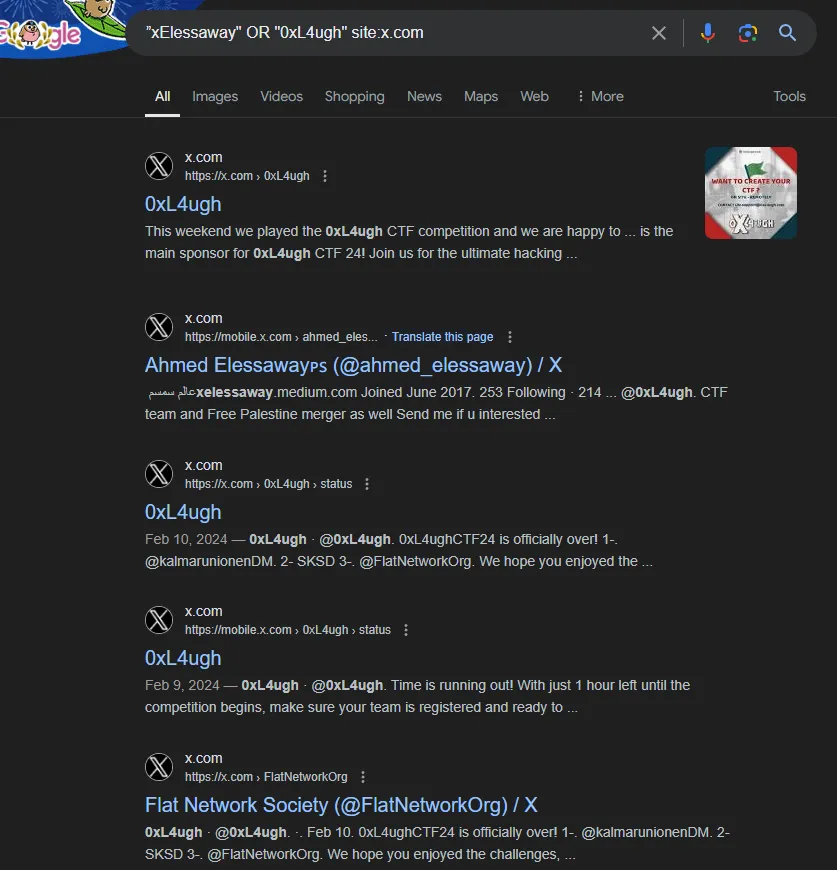
Social Media Investigation
- tweetbinder: Analyze Twitter easily. Great for seeing popular tweets and user info.

- Sherlock: Find usernames across many platforms quickly.
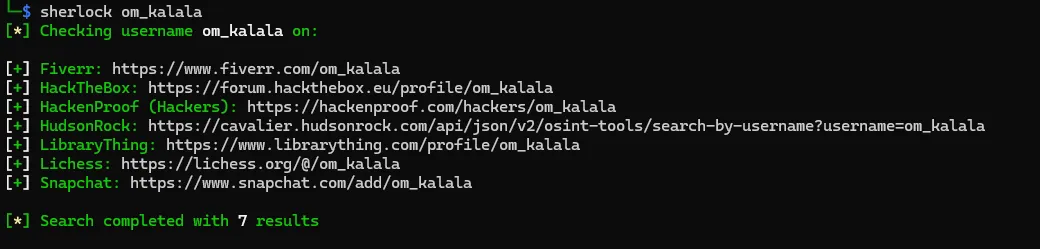
Image Analysis
- TinEye: Upload an image to find where else it appears online.
- Google Images: Reverse image search to find similar pictures or sources.
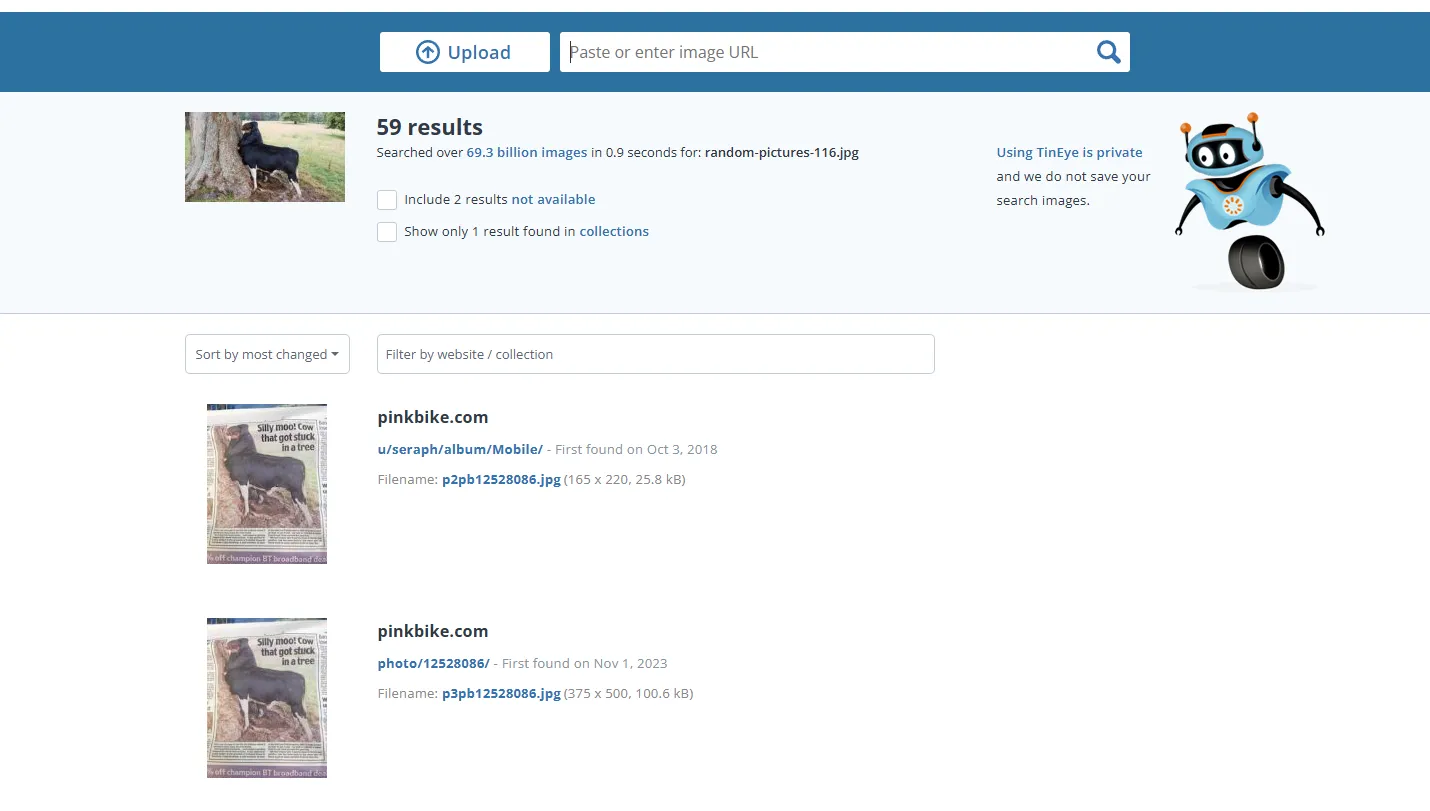 TinyEye
TinyEye
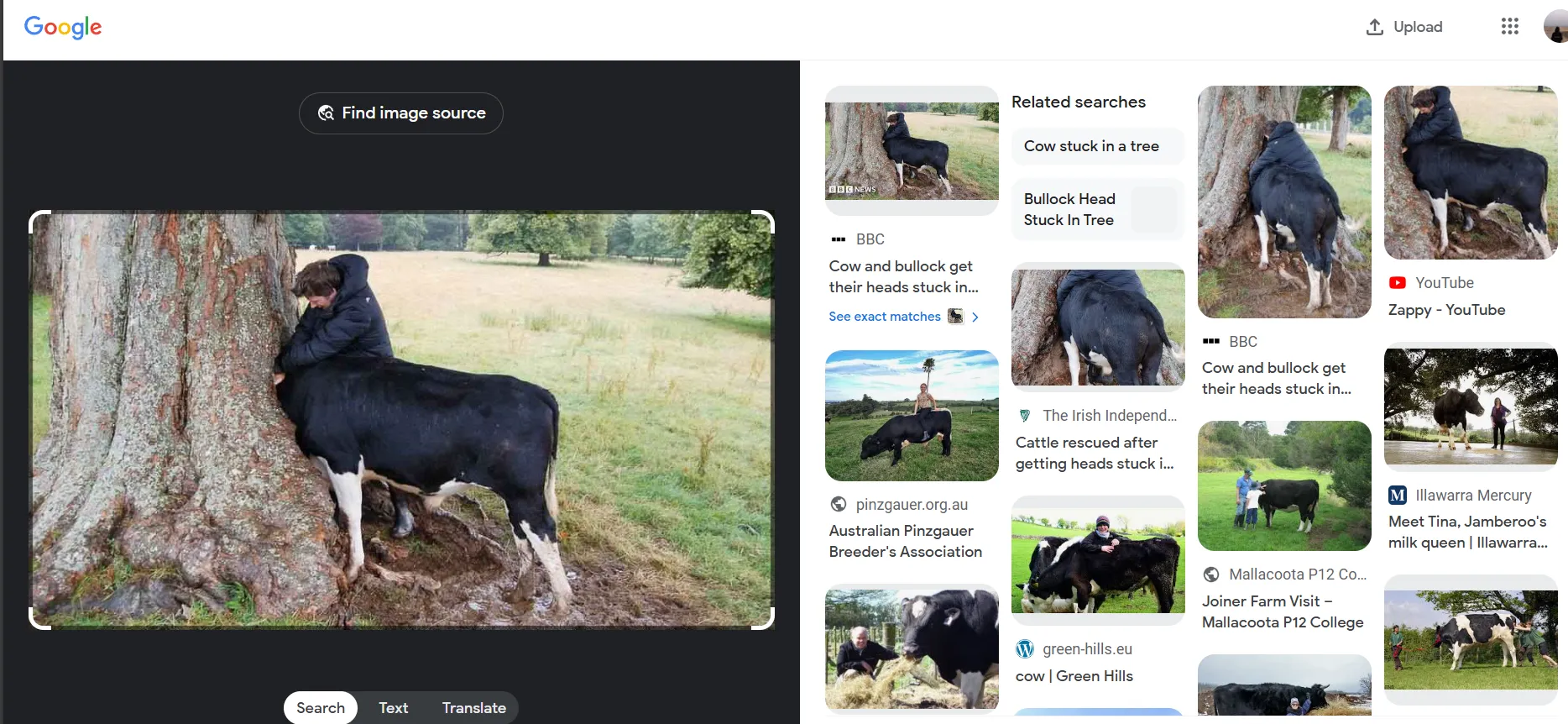 Google Images
Google Images
Geolocation Techniques
- Google Earth: Explore the world from your computer. Great for verifying locations.
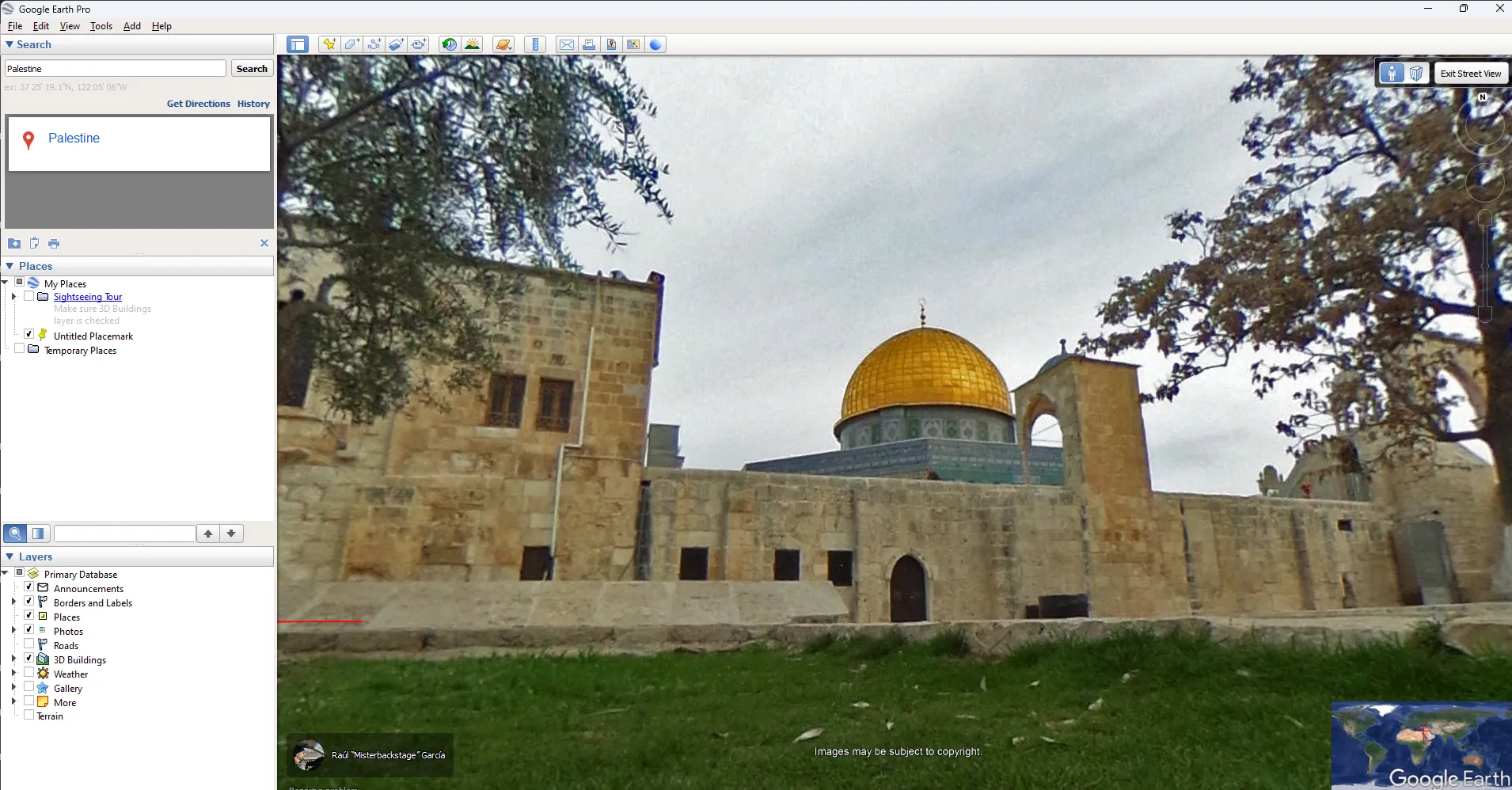
- GeoGuessr: Fun game to practice identifying places from images.
Intermediate OSINT Skills
Domain and IP Investigation
- Whois.domaintools.com: Find out who owns a website.
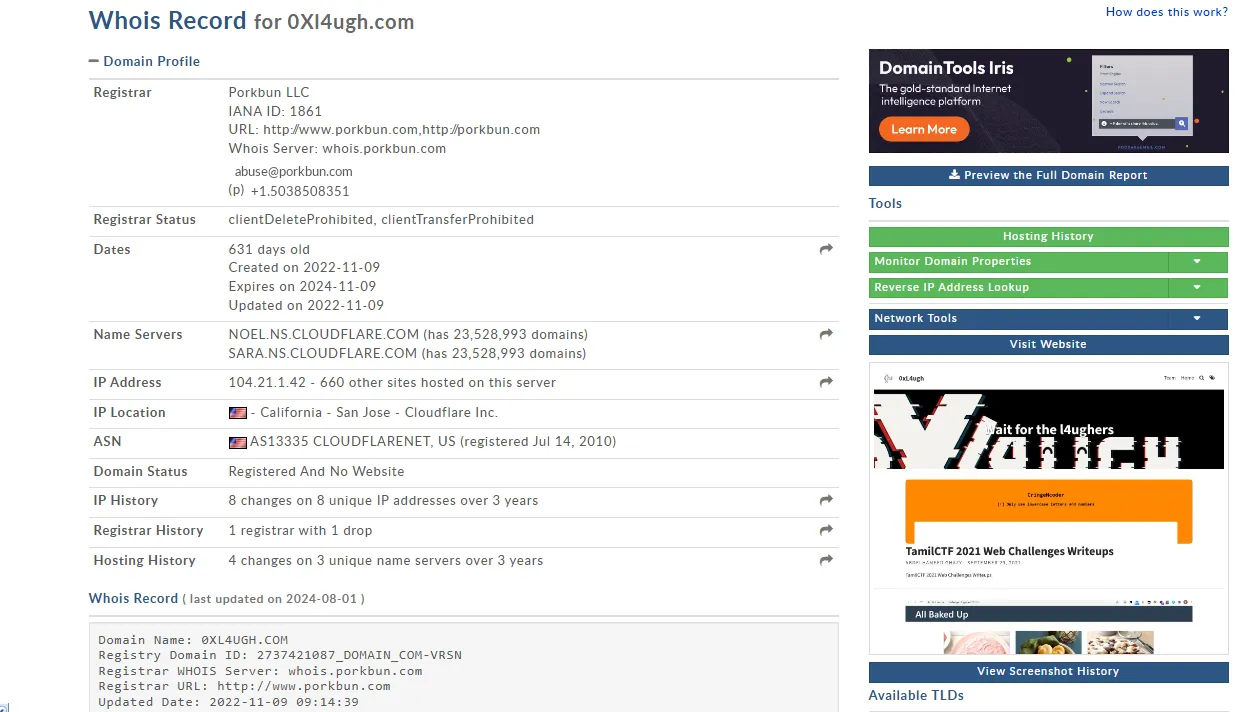
- Shodan.io: Search for devices connected to the internet.
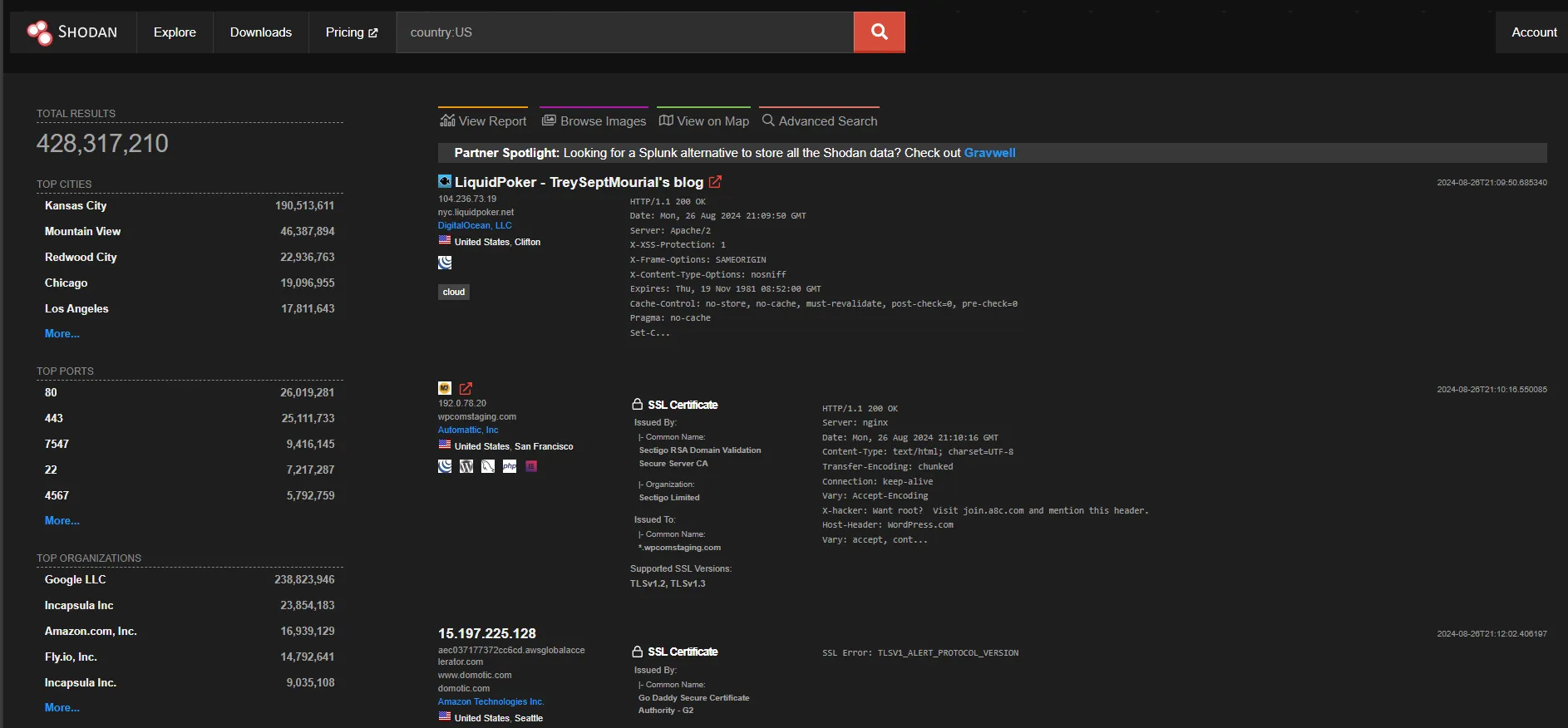
Email Investigation
- Hunter.io: Find email addresses associated with a domain.
- Epieos: A good tool to find information about a emails. specially gmails.
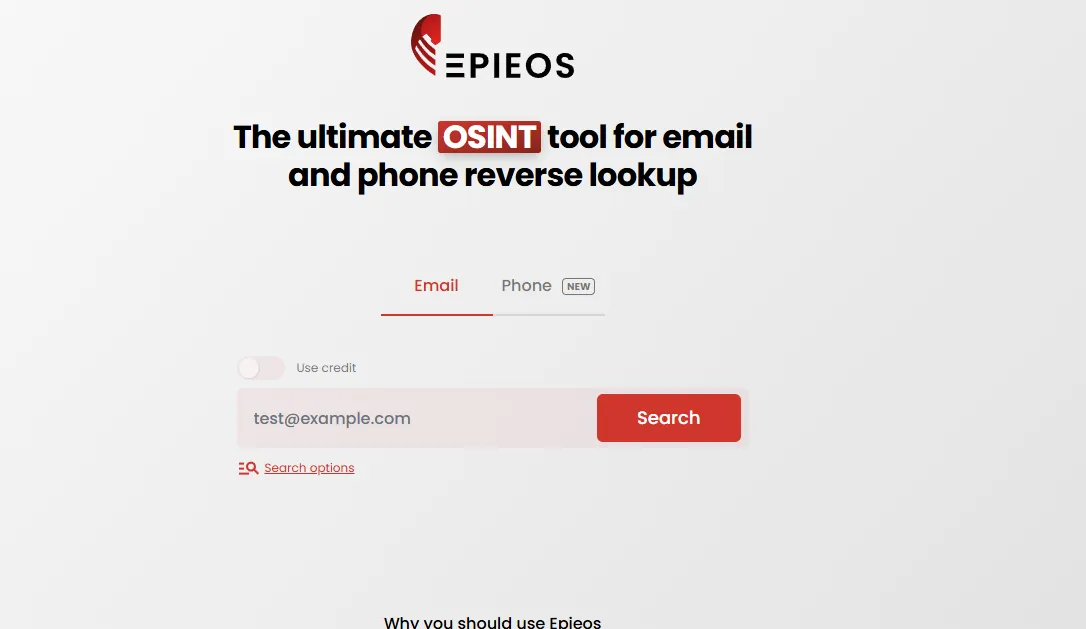
- Have I Been Pwned: Check if an email was part of a data breach.
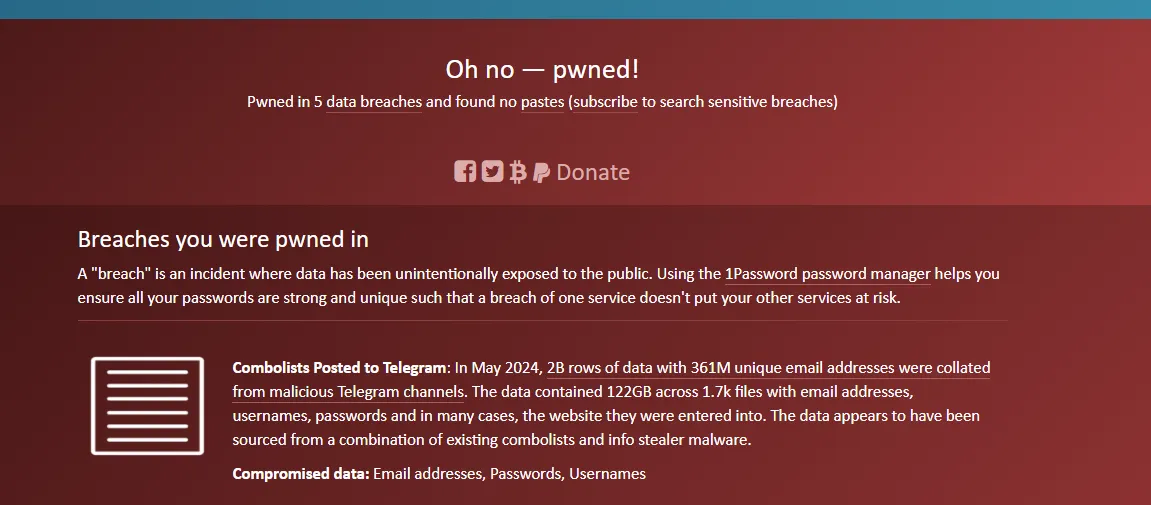
Phone Number Lookup
- Truecaller: Identify unknown callers and find info about phone numbers.
Dark Web OSINT [TAKE CARE]
- Tor Browser: Safely access .onion sites. Remember, be careful and legal!
OSINT for Specific Domains
Cybersecurity OSINT
- AlienVault OTX: Find and share info about cyber threats.
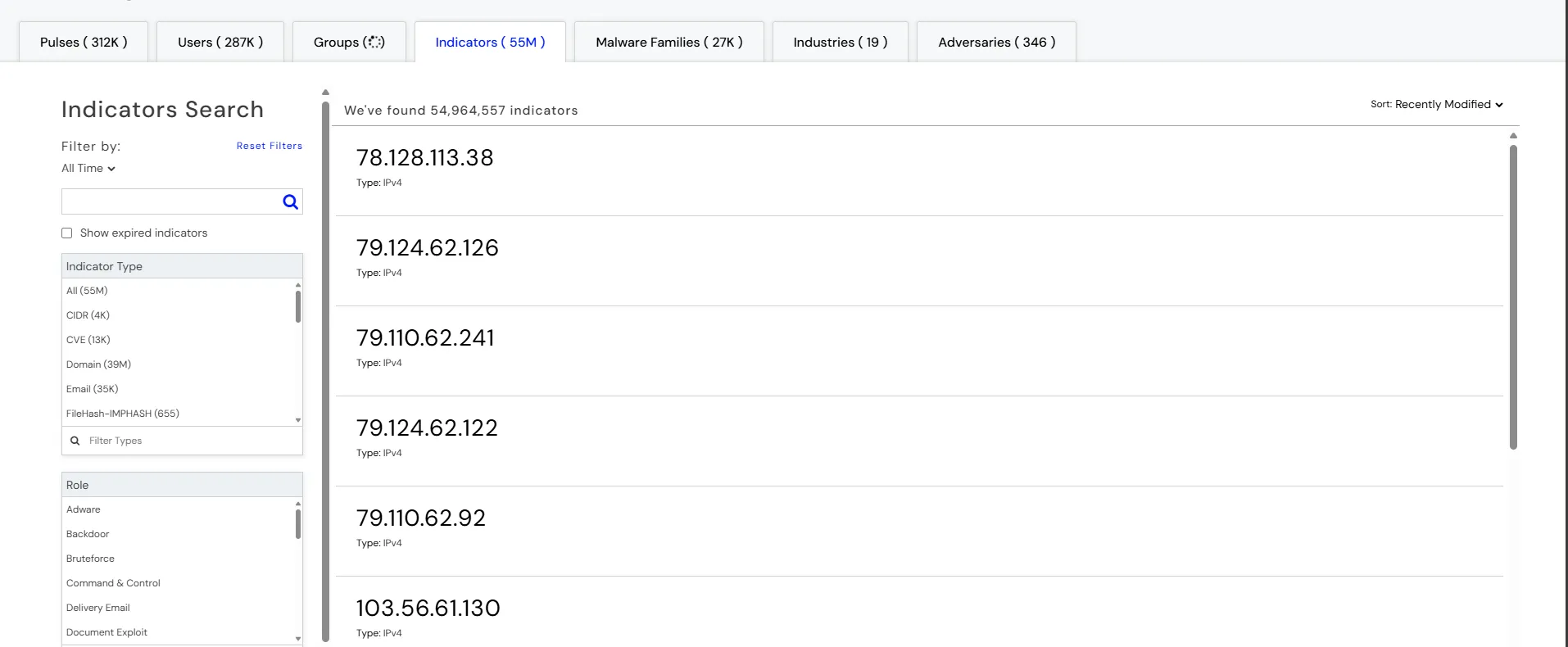
Business Intelligence
- Crunchbase: Learn about companies, investments, and industry news.
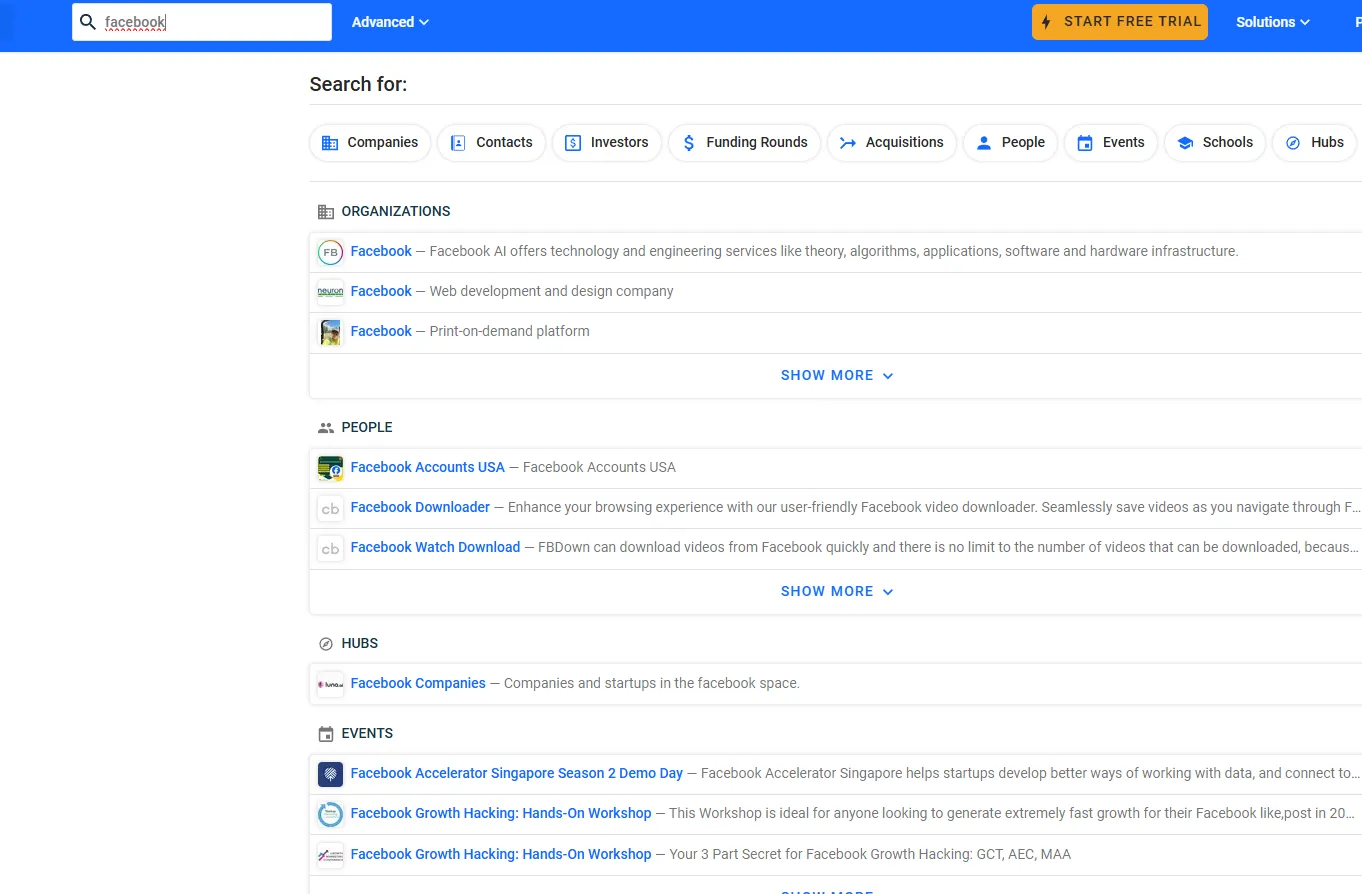
Threat Intelligence
- ThreatConnect: Track and analyze potential security threats.
Practicing
CTF OSINT Challenges
- TryHackMe: Fun, gamified platform to learn OSINT skills.
- HackTheBox: More advanced challenges for when you level up.
- OSINT Dojo: Practice with real-world scenarios.
- GeoGuesser: Good for GEOINT and finding geospatial locations.
- TraceLabs: Good place to join others in their OSINT tasks and challenges.
- sourcing.games: Good for multiple disciplines in OSINT.
- 0xL4ughOSINT CTF on THM: 0xL4ugh OSINT CTF
Resources and Further Learning
Books
1- “Open Source Intelligence Techniques”
2- “The OSINT Handbook”
3- “OSINT: How to Find Information on Anyone”
4- “Hiding from the Internet”
5- “Google Hacking for Penetration Testers”
6- “Intelligence-Driven Incident Response”
7- “Operator Handbook”
8- “Digital Witness”
9- “Kase scenarios”
Websites and Communities
- IntelTechniques.com
- OSINT Framework (osintframework.com)
- Reddit r/OSINT
- OSINT Curious Project (osintcurio.us)
- Bellingcat (bellingcat.com)
- OSINT Techniques (osinttechniques.com)
- OSINT Dojo (osintdojo.com)
- Toddington International (tilearning.com)
OSINT Tools
Full List Tools :
https://github.com/jivoi/awesome-osint
Search Engines and Aggregators
- Google (with advanced operators)
- DuckDuckGo
- Bing
- Yandex
- Baidu
- Wayback Machine
- Archive.today
Social Media Tools
- Tweetdeck
- Followerwonk
- IntelX
- Twint (Twitter scraping tool)
- Sherlock (username search)
- Namechk
- Social-Searcher
Image Analysis
- TinEye
- Google Images
- Yandex Images
- ExifTool
- FotoForensics
Geolocation Tools
- Google Earth Pro
- SunCalc
- Wikimapia
- What3Words
- GeoGuessr (for practice)
- ShadowCalculator
Domain and IP Investigation
- Whois.domaintools.com
- Shodan.io
- Censys.io
- VirusTotal
- DNSDumpster
- Domaintools
- SecurityTrails
Email Investigation
- Hunter.io
- Epieos
- Email Hippo
- HaveIBeenPwned
- Emailrep.io
Phone Number Lookup
- Truecaller
- Phoneinfoga
- Numverify
- Sync.me
- GetContact
OSINT Frameworks and Automation
- Recon-ng
- SpiderFoot
- theHarvester
- OSINT Framework
- Metagoofil
- Spyse.com
- Amass
Cybersecurity OSINT
- AlienVault OTX
- ThreatCrowd
- Recorded Future
- CrowdStrike Falcon Intelligence
Business Intelligence
- Crunchbase
- LinkedIn Sales Navigator
- Google Trends
- SimilarWeb
Threat Intelligence
- ThreatConnect
- IBM X-Force Exchange
- MISP (Malware Information Sharing Platform)
- VirusTotal
Dark Web OSINT [TAKE CARE]
- Tor Browser
- OnionSearch
- Ahmia.fi
- DarkSearch.io
Miscellaneous Tools
- CyberChef (data encoding/decoding)
- FOCA (metadata analysis)
- Wigle.net (wireless network mapping)
- Hunchly (web capture and organization)
As we wrap up this OSINT roadmap, remember that Open-Source Intelligence is all about curiosity and ethical information gathering. The tools and techniques you’ve learned are just the beginning – OSINT is a skill that grows with practice and continuous learning. Always use these skills responsibly and legally. Whether you’re interested in cybersecurity, research, or problem-solving, OSINT can be incredibly valuable. Keep exploring, stay curious. And don’t forget to follow me and the 0xL4ugh Team on social media for more Cyber security insights. Thanks for joining me on this journey into the world of OSINT. Happy investigating!